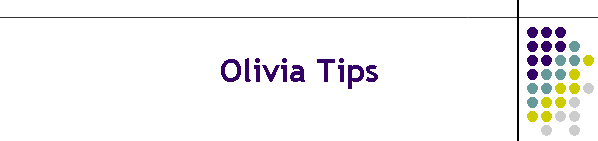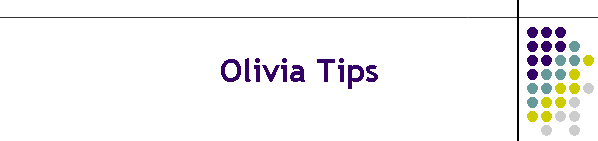| Advanced tips for Olivia digital operation |
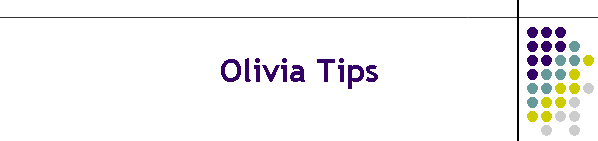 |
|
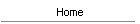
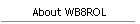
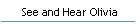
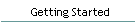

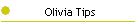
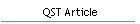
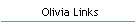

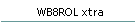
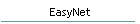
|
|
Oliva Mode is a little different than PSK, RTTY, and many other digital modes. Below are tips on how to maximize your use of this mode. Feel free to email me at if you have some tips that you don't see on the page.
1. Disable your software squelch or turn it down as low as you can
Generally turn your squelch setting in your software off or set it as low as it will go. You will see some "garbage" letters get printed out if there is NO Olivia signal present but it doesn't harm anything. When an Olivia signal is there it will start decoding it and print out the text without garbage at that time. It doesn't do much good to use a digital mode like Olivia that can decode signals -14 db below the noise lever IF you squelch it AT the noise level! It would be like getting a pair of high power binoculars and using them only in a 10x10 room with no windows.
2. Be Patient!
When you call CQ on this mode be patient and wait at least 45-60 seconds before you put out another call. When the other person who hears your CQ clicks on the waterfall it may take 4-20 seconds or even longer before they might actually start decoding your signal. That varies a lot depending on the software they are using AND value they have their Sync Integration Period set to.
The Sync Integration Period setting determines how "deep" the Olivia decoding algorythm searches in the noise to get the signal. A higher settings takes longer BUT usually decodes with more accuracy - at least to a point. However, a higher setting (since it does more work and takes longer) will increase the delay factor. So, when you finish your CQ and your transmitter switches to receive - the station listening to you (depending on his Sync Integration Periods setting) MAY NOT finish decoding your CQ for another 4-20 seconds. The same applies during a QSO when you pass it back to the other guy for his turn -- be patient if he doesn't come back right away because his software may still be decoding your signal long after you stopped transmitting.
It DOES NOT PAY to be impatient on this mode and send SHORT CQ's or NOT wait at least 45-60 seconds between CQ's. Generally a a 2x2 CQ sent at least 2 or 3 times is going to work much better for you than a short one. Below is the normal CQ I use though on real fast Olivia formats (like 500/4) I will do a 3x3 and send it 3 times.
CQ CQ de WB8ROL WB8ROL
CQ CQ de WB8ROL WB8ROL
CQ CQ de WB8ROL WB8ROL pse K
3. Don't set your Sync Integration Period setting TOO high
If you set your Sync Integration Period too high it MAY take minutes before your software will start decoding a signal AND there is no or little benefit to doing that past a certain point. I usually set mine so that the delay factor is abut 15-20 seconds. I can time this delay factor by sending a very short test and then when it is done and the software switches back to receive - time the number of seconds before you see random garbage start appearing on the screen (assuming you have your SQUELCH OFF). For the standard Olivia modes like 2000/64, 1000/32, 500/16, 250/8, and 125/4 that usually means my Sync Integration Period is set between 3-5 most of the time. If I use the faster formats I set it higher often between 6-10. As long as my delay factor is approx 15-20 seconds. Any higher than that and I don't see any real improvement in the quality of the decoding. But play with your own settings and see what does best for you. If you leave it always on one setting, though, and use standard and non standard formats of Olivia you are short changing yourself.
4. Generally keep your Search (Tune Margin) setting to about 8
The setting of 8 is usually good for most situations and this setting is usually not all that critical. However, under a few band conditions it might (or might not) help to temporarily adjust this. If you find other Olivia signals very very close to you - almost adjacent or even overlapping it might help to reduce this setting to 4 or even 2. This setting determines how far, either side of your center frequency, Olivia will search for a signal to decode. If you reduce this when another Olivia signal is close or overlapping it may keep it from locking onto the other signal instead of yours. Also .... if you are trying to decode an extremely weak signal and can't even tell exactly WHERE to click on the waterfall because the trace is too faint or non existent then it might help to increase this setting to 16 or 32 temporarily. Then it would perhaps decode the signal even if you were OFF his center frequency by a large margin.
5. If the slow speed of Olivia bothers you some ...
If you find yourself wanting things to go a little faster then start using more (ham) common abbreviations like "hw" for how and "ur" for your. Don't waste time sending words like "the" and "and" all the time. An example : The weather here is nice and sunny today and the high will get to 85 degrees --- instead send : Wx nice + sunny - high 85 deg -- No need to spell out everything and use superfluous words like the, and, many others. And why use words like HERE and TODAY in the above context when the other station already knows you are telling the weather for YOUR QTH for TODAY. You aren't writing a novel, an article, or in a spelling bee. Also after you establish the QSO don't send BOTH calls all the time at the beginning and end of every transmission. After the QSO is in progress come back to the station like this : .. de WB8ROL -- instead of : W9ZZZ de WB8ROL -- and when you sent it back to the other guy send : BTU - de WB8ROL KN -- That will help speed things up too. You don't need to send the other stations call sign continually to fulfill your legal obligation to indentify your own station.
6. Don't be afraid to switch to a NON standard Olivia format if conditions warrant it.
If signals are real strong and you prefer to be sending and receiving at a faster speed - don't be afraid to ask the other station if they would like to speed things up and switch to another Olivia format - even a non-standard one. If you, for instance, were talking to me on 500/16 Olivia format and we both had very strong signals and not much QRM, QRN, etc. then ask me if I would like to go to 500/8 format or even 500/4 format. 500/16 format is approximately 20wpm while 500/8 is close to 30wpm and 500/4 close to 40wpm. If you do end up switching to the faster modes you may also want to increase your Sync Integration Period setting substantially too - to maintain the best quality decoding. If not, you might get more errors in the decoded text. And if the band conditions become worse - go back to the original format AND remember to reset your Sync Integration Period setting or the delay in decoding will be way too long! Also, if the band starts getting real crowded and say, for example, you were on 500/16 mode - you might suggest to the other station to switch to 250/4 mode (increase Sync Integration Period setting too) to save space and be a "good neighbor" to all the other operators nearby. 250/4 is the SAME speed as 500/16 and nearly as sensitive with the correct settings.
|
Home | About WB8ROL | See and Hear Olivia | Getting Started | Getting Started On Olivia | Olivia Tips | QST Article | Olivia Links | Contestia digital mode | WB8ROL xtra | EasyNet
This site was last updated 10/15/09
Fakta Menarik tentang RTP Slot Tertinggi
Slot RTP tertinggi sering kali menjadi buruan pemain berpengalaman yang ingin memaksimalkan keuntungan mereka. Dengan RTP live online yang gacor, setiap kemenangan terasa lebih bermakna karena tingkat pengembaliannya yang menggiurkan. Mesin-mesin ini menawarkan sensasi berbeda, membuat pemain merasa lebih percaya diri setiap kali memutar gulungan. RTP slot gacor tidak hanya menjanjikan kemenangan, tetapi juga pengalaman bermain yang lebih menyenangkan.
Bermain slot kini semakin mudah dengan Slot Depo 5k, di mana Anda dapat menikmati permainan berkualitas tanpa mengeluarkan banyak biaya. Dengan fitur ini, pemain dapat mencoba keberuntungan sambil tetap menikmati peluang besar untuk meraih kemenangan. Banyak situs juga memberikan bonus tambahan untuk setiap deposit 10 ribu.
Mahjong Ways 2 menghadirkan sistem bonus yang menguntungkan, didukung oleh Scatter Hitam yang legendaris. Setiap pemain memiliki kesempatan untuk meraih hadiah besar berkat fitur-fitur inovatif dalam game ini. Mahjong Slot juga dirancang dengan grafis berkualitas tinggi yang memanjakan mata. Gameplay yang lancar memastikan pemain bisa fokus pada strategi untuk menang. Dengan Mahjong Ways 2, keseruan dan keberuntungan berjalan beriringan.
Peluang Mendapatkan Togel Hadiah Terbesar dengan Keuntungan Besar Menanti Anda
Untuk para pemain togel yang mencari hadiah terbesar, Togel Hadiah Terbesar adalah pilihan yang sangat menguntungkan. Hadiah yang besar ini memberikan peluang bagi siapa saja untuk meraih kemenangan besar dalam permainan togel online. Pastikan Anda memilih situs yang menawarkan Togel Hadiah Terbesar agar pengalaman bermain Anda semakin menyenangkan dan menguntungkan.
Keamanan menjadi prioritas utama dalam situs toto togel online terpercaya. Toto slot dan permainan togel dilengkapi dengan sistem enkripsi yang memastikan data pemain tetap aman. Setiap transaksi dilakukan melalui sistem yang telah teruji keandalannya. Dengan perlindungan maksimal, pemain bisa menikmati permainan tanpa rasa khawatir. Semua ini memberikan pengalaman bermain yang lebih nyaman dan menyenangkan.
Memilih situs yang tepat untuk bermain Toto Macau sangat penting agar pengalaman bermain semakin nyaman dan menguntungkan. Situs terpercaya selalu menyediakan Data Macau yang lengkap, sehingga pemain bisa memantau Keluaran Macau dengan mudah. Result Macau yang diumumkan juga selalu sesuai dengan hasil resmi, tanpa adanya manipulasi atau kecurangan. Dengan adanya Live Draw Macau yang disiarkan secara langsung, pemain bisa memastikan keabsahan angka yang diumumkan setiap harinya. Keamanan transaksi dan kelengkapan permainan menjadikan pengalaman bermain togel semakin menyenangkan.
Nikmati Slot88 dengan Kecepatan Loading Cepat dan Desain Responsif untuk Semua Perangkat
Kecepatan dan kenyamanan bermain menjadi faktor penting dalam memilih platform slot online. Slot88 hadir dengan teknologi canggih yang memastikan permainan berjalan lancar tanpa lag atau gangguan. Dengan desain responsif, situs ini dapat diakses dengan mudah melalui berbagai perangkat, baik smartphone, tablet, maupun komputer. Pemain dapat menikmati tampilan game yang mulus serta kontrol yang nyaman meskipun bermain dari layar yang lebih kecil. Dengan performa yang optimal, Slot88 menjadi pilihan terbaik bagi siapa saja yang ingin menikmati pengalaman bermain tanpa hambatan.
Bermain di situs slot gacor memberikan pengalaman seru dengan peluang besar mendapatkan keuntungan. Pemain yang memilih slot 777 akan menemukan permainan dengan sistem yang telah diuji untuk memberikan hasil optimal. Slot777 hadir dengan fitur menarik yang dapat meningkatkan kesempatan menang setiap kali bermain. Dengan sistem permainan yang adil dan transparan, pemain bisa merasa lebih nyaman dalam memasang taruhan. Keunggulan lainnya adalah tersedianya berbagai pilihan permainan yang bisa disesuaikan dengan gaya bermain masing-masing.
Dalam pembahasan hiburan kreatif, slot Thailand sering dipakai untuk melambangkan tata ruang digital. Slot server Thailand memastikan arus data hiburan tetap konsisten. Istilah slot gacor Thailand muncul ketika sistem berjalan tanpa hambatan. Situs slot Thailand banyak disebut sebagai pusat data hiburan yang modern. Maka hiburan kreatif online kini menjadi inspirasi bagi banyak kalangan.
Slot Toto dengan Gameplay Interaktif dan Grafis Berkualitas Tinggi
Situs Toto Slot menghadirkan pengalaman bermain yang lebih hidup dengan grafis yang tajam dan efek suara yang mengesankan. Slot Toto dirancang dengan teknologi terbaru untuk memberikan sensasi permainan yang lebih mendalam. Situs Toto bekerja sama dengan provider game yang menghadirkan fitur interaktif dalam setiap permainan. Dengan animasi yang halus dan desain visual yang menarik, pemain akan merasa lebih terlibat dalam permainan. Hal ini menjadikan Situs Toto sebagai pilihan utama bagi pemain yang menginginkan pengalaman bermain terbaik.
Bermain Toto Togel di Situs Togel terpercaya memberikan rasa aman dan kenyamanan maksimal. Platform Toto Togel Online berkualitas selalu menjamin transaksi cepat dan data pemain terlindungi. Situs Toto profesional juga menyediakan layanan pelanggan 24 jam untuk membantu setiap masalah. Semua faktor ini membuat pengalaman bermain Toto Togel lebih menyenangkan dan bebas dari rasa khawatir.
Permainan Toto macau kini semakin populer di berbagai negara Asia karena transparansinya yang tinggi. Dengan adanya Live draw macau, pemain bisa menyaksikan hasil undian angka secara langsung. Result macau yang diumumkan resmi setiap hari memberikan jaminan keaslian. Catatan Keluaran macau juga membantu para penggemar Toto macau untuk menyusun strategi cerdas.
Keunggulan Sistem Pembayaran Otomatis di Situs Togel Online Terpercaya
Situs togel modern kini mengutamakan kemudahan transaksi dengan sistem pembayaran otomatis yang cepat dan aman. Togel158 mengadopsi teknologi ini sehingga proses deposit dan withdraw dapat berjalan tanpa hambatan dan instan. Dengan sistem otomatis, pemain tidak perlu menunggu lama untuk mulai bertaruh atau mencairkan kemenangan. Kecepatan layanan ini meningkatkan kenyamanan dan membuat pemain semakin betah. Teknologi pembayaran seperti ini menjadi standar layanan di dunia togel online.
Sebelum mulai main, penting banget buat paham dulu soal keamanan data. Banyak yang asal daftar tanpa tahu kalau Situs Togel nggak semuanya bisa dipercaya. Pemain yang bijak pasti bakal pilih Togel Terpercaya dengan sistem transparan. Biasanya mereka kumpul di Situs Togel Terpercaya karena udah punya reputasi kuat. Kalau udah yakin, tinggal main aja di Togel Resmi bareng Bandar Togel terbaik.
Slot Bet Kecil Jadi Pilihan Favorit Pecinta Hiburan Online
Banyak pemain merasa nyaman memulai dengan slot bet kecil setiap harinya. Slot bet 200 sering jadi opsi seimbang dengan peluang menarik. Slot bet 100 menawarkan putaran cepat yang ringan untuk dicoba siapa saja. Slot bet 400 menambah sensasi adrenalin bagi penggemar tantangan lebih besar. Slot bet 200 perak memberi kesan unik karena modalnya sederhana. Semua variasi ini membuat hiburan digital terasa lebih lengkap.
Platform Slot Depo 10k dibuat untuk menghadirkan keamanan dan kenyamanan dalam setiap sesi bermain. Lewat Slot Qris, kamu bisa bertransaksi tanpa takut gangguan sistem atau keterlambatan. Bermodalkan Slot 10k, setiap pemain bisa menikmati permainan menarik dengan peluang menang besar. Fitur Depo 10k juga memberi kemudahan dalam mengatur strategi bermain sesuai budget. Semua itu menjadikan Slot Deposit 10k sebagai solusi terbaik bagi pencinta hiburan online.
Turnamen PvP fun match ini cocok buat latihan sebelum kompetisi resmi di togel resmi. Update konten bikin player lama kembali aktif. Rasa penasaran muncul lagi.
PvP custom room sekarang makin fleksibel berkat fitur baru yang aktif di situs toto. Event kompetitif bikin adrenalin naik. Fokus dan konsentrasi jadi lebih tinggi.
Skin terbaru ini punya efek ultimate yang beda total dari skin standar. Perbandingannya ada di Togel Terpercaya. Event quest kolaborasi bikin cerita game makin menarik. Banyak cutscene yang sayang kalau dilewatin.
Skin eksklusif hasil event lama ini akhirnya bisa didapat lagi cek caranya di Togel Online. Event spesial sering punya cerita menarik. Lore game jadi makin dalam.
Turnamen mingguan PvP memberikan hadiah besar untuk pemenang, pastikan timmu siap bertanding di TOTO TOGEL. Skin eksklusif event bikin karakter unik. Pastikan login setiap hari untuk dapat.
Related Link
- Faktor kepercayaan sangat penting dalam dunia taruhan online, itulah sebabnya banyak pemain mencari situs Togel178 yang dapat dipercaya.
- Dalam memilih situs Sabatoto yang dapat dipercaya, penting untuk memperhatikan ulasan dan testimoni dari pengguna lain untuk mendapatkan informasi yang akurat.
- Kehadiran agen Sabatoto membantu menciptakan suasana yang nyaman dan menyenangkan bagi para pemain yang ingin mencoba peruntungan mereka.
- Dengan reputasi yang telah dibangun selama bertahun-tahun, situs Sabatoto terus menjadi salah satu destinasi utama bagi para penggemar taruhan.
- Reputasi situs toto sebagai bo Sabatoto terpercaya telah membuatnya menjadi pilihan utama bagi banyak pemain yang ingin melakukan taruhan online dengan tenang dan nyaman.
- Dengan adanya bandar Togel279 hadiah besar, pemain memiliki kesempatan untuk meraih keuntungan yang signifikan dengan menebak angka yang tepat.
- Bandar Togel279 hadiah besar memberikan kesempatan kepada pemain untuk meraih keuntungan yang besar dengan menebak angka yang benar dalam permainan taruhan.
- Salah Togel158 satu keunggulan Togel Online adalah berbagai pilihan pasaran togel yang lengkap sekali.
- Togel online menerima deposit melalui pulsa, bank, e-wallet, dan Togel158 Qris dengan nominal kecil.
- Bonus deposit Togel158 tiap hari berlaku terbatas waktu, dengan syarat dan ketentuan yang berlaku.
- Selain toto online, bisa Pedetogel main slot, live casino, dan game lainnya, seperti itu.
- Gabung di sini untuk menang taruhan togel tanpa potongan dan Pedetogel menunggu lama.
- Memberikan Buku Mimpi sebagai ekstra bantu Pedetogel pemain menghasilkan angka berpotensi lebih tinggi.
- Menerapkan teknologi enkripsi Togel178 mutakhir agar privasi data aman dan terlindungi sepenuhnya.
- Meski akses ke banyak pasaran dan Sabatoto peluang besar, pemain bisa mulai dengan 10 ribu.
- Untuk pengalaman bermain togel terbaik, login atau daftar sebagai member di Togel158 situs terpercaya.
- Tersedia petunjuk mendaftar togel pulsa bebas potongan americangirlspod.com di situs web kami.
- Selain bonus nekkocapital.com daftar, ada bonus rujukan untuk pemain yang ajak teman bergabung bermain.
- Transaksi Togel178 lebih ramah, tak perlu menunggu lama.
- Blog terpercaya menawarkan abonemen BO Togel158 deposit QR, pilihan terbaik untuk Anda coba.
- Kalian dapat dengan mudah pedetogel.bet mengakses di mana dan kapan saja tanpa masalah.
- Sebaiknya perhatikan pola permainan sebelum bertaruh demi https://gracesguidebook.com/ keputusan yang tepat.
- Penting bagi https://kampuspoker.net/ penggemar sabung ayam online temukan situs judi terbaik untuk taruhan menyenangkan.
- Deposit menggunakan slot online ovo di situs Kontes tepercaya, populer di kalangan pemain Game toto daring.
- Mereka punya banyak anggota setia Novaslo88 main di web mereka.
- Pelayanan konsumen yang cepat Sabatoto juga menjadi kelebihan situs judi Hiburan yang terpercaya.
- Dengan kehadiran berbagai situs hiburan tepercaya, termasuk togelpede.id, pemain kini dapat menikmati pengalaman permainan yang lebih nyaman dan aman.
- Dengan koleksi hiburan yang terus berkembang, pedetogel memberikan peluang bagi pemain untuk menyusun strategi serta menemukan gaya bermain yang paling sesuai dengan preferensi mereka.
- Analisis angka sering menjadi referensi utama bagi pemain hiburan togel online dalam menentukan angka terbaik.
- Dengan modal ringan, kamu bisa akses berbagai hiburan dari sistem deposit praktis yang disediakan oleh platform resmi Pedetogel resmi.
- Kenyamanan bermain jadi lebih menyenangkan jika kamu bergabung bersama Togel158 yang dikenal sebagai bandar permainan terpercaya.
- Untuk pengalaman terbaik, pilih penyedia permainan yang menjaga reputasi dan keamanan seperti yang dimiliki Togel178 online.
- Untuk pengalaman menyenangkan, memilih penyedia hiburan terpercaya seperti Togel178 sangatlah penting.
- Pengalaman main jadi lebih puas kalau kamu gabung di Pedetogel, karena layanan bandar terpercaya punya standar tinggi dalam mengelola permainan.
- Insentif berupa bonus menjadi salah satu daya tarik utama mengapa pemain memilih platform Pedetogel.
- Berbagai promo dan keuntungan menarik dari Sabatoto membuat banyak pemain tertarik untuk bergabung.
- Penawaran dari Sabatoto yang terus diperbarui menjadikan pemain semakin antusias dalam menikmati permainan.
- Semua itu menjadikan pemain semakin nyaman untuk memilih Togel279 sebagai mitra permainan hiburan mereka setiap harinya.
- Hal inilah yang membuat banyak pemain memutuskan untuk beralih dan menetap di platform hiburan Togel279 online.
- Daya tarik tambahan berupa bonus harian dan fitur spesial menjadikan Togel158 pilihan menarik bagi pecinta permainan online sejati.
- Adanya penawaran menarik dari Togel158 membuat banyak pemain baru tertarik mencoba layanan hiburan permainan digital.
- Ragam penawaran hiburan dari Togel279 membuat pengguna semakin tertarik untuk menjelajahi semua fitur dan peluang yang tersedia.
- Platform permainan terpercaya seperti Sabatoto selalu menjaga kejujuran dan integritas dalam setiap jenis permainan yang ditawarkan.
- Tim Colok178 dikenal sebagai bandar permainan terpercaya yang selalu menjunjung tinggi keadilan, menjadikan semua bentuk permainan bebas kecurangan.
- Reputasi Colok178 sebagai penyedia permainan terpercaya dibuktikan dengan sistem yang menjaga integritas dan kejujuran dalam setiap sesi.
- Bandar hiburan terpercaya Colok178 senantiasa menjaga integritas seluruh permainan agar tetap adil, jujur, dan dapat dipercaya oleh semua pemain.
- Tim Pedetogel selalu menjaga integritas permainan dengan sistem yang transparan, sehingga pemain merasa aman dan percaya terhadap setiap hasil yang keluar.
- Tim Pedetogel menjaga integritas permainan dengan memastikan semua sistem berjalan adil, transparan, dan bebas dari manipulasi hasil.
- Bandar Sabatoto terpercaya selalu menjaga integritas hiburan dengan menghadirkan pengalaman permainan yang adil dan transparan.
- Integritas permainan selalu diprioritaskan oleh Jkt game, membuat pemain yakin setiap hiburan berlangsung adil tanpa kompromi.
- Integritas hiburan dan permainan dijaga penuh, karena jktgame memastikan semua sistem berlangsung transparan agar pemain merasa benar-benar adil.
- Platform permainan terpercaya seperti Sbobet selalu menjunjung tinggi integritas serta keadilan dalam setiap sistem permainannya.
- Kepercayaan pemain meningkat ketika Bandar Toto Togel terus memberikan inovasi, mulai dari fasilitas mobile friendly hingga metode deposit cepat, sehingga taruhan menjadi lebih praktis dan menyenangkan setiap harinya.
- Inilah yang mendorong pemain tertarik bergabung karena Togel279 di tengah fitur memberikan pengalaman hiburan yang konsisten dan memuaskan.
- Situasi ini membuat banyak pengguna berminat bergabung karena Togel178 di tengah layanan mampu meningkatkan kenyamanan dan kestabilan selama bermain.
- Kondisi ini menciptakan rasa betah, karena Situs Togel di tengah layanan mendukung hiburan yang konsisten.
- Ketertarikan pengguna terus meningkat karena Toto Togel di tengah layanan menciptakan ekosistem hiburan yang stabil.
- Pesan motivasi diselipkan agar pembaca berani bereksplorasi, sebab Togel Online di tengah kisah digambarkan sebagai ruang belajar Permainan angka.