| |
|
FLDigiRol - A custom version of FLDigi |
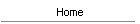
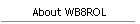
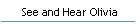
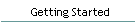

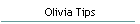
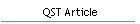
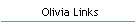

 |
|

FLDigiRol on the Ubuntu 11.04 desktop
Ham Radio soundcard digital mode operation is a lot of fun and a way of life (ham life at least) for me and many others. It may not be as popular as phone operation or even CW but there are quite a few hams who primarily hang out on digital modes as their primary way of communicating on the ham bands.
However, like most fun things (and many that aren't) soundcard digi operation can sometimes be frustrating, challenging, and annoying. Sometimes it might be the band conditions, weather problems, equipment behavior, or a host of other things. Sometimes it is the software.
Software can often have bugs, lack of features, poorly implemented features, too many features, and a boat load of other things that can rain on some peoples parades. Some software is non-intuitive and makes one wonder if the creator had hung out with the Jefferson Airplane in the 1960's too much and inhaled too deeply. And some of it is pretty darn good and intuitive - or at least as much as it can be with so many choices and digital modes.
FLdigi is a great program! I think it is put together well and most of it's features implemented in a logical and easy to use way for a program of it's scope. Dave, W1HKJ the creator, and others have turned it into a fantastic program and done a great service to the soundcard digital community and beyond.
But ... There are always going to be hams who have different opinions and those who think that some or many things in FLDigi (or any piece of software) ought to be implemented in other ways, or need more features, or needs less, or etc., etc.
Isn't Open Souce code the greatest thing since sliced bread? I admit that I would change 99% of all software I have used IF I could. That doesn't necessarily mean there is anything wrong with the software or for that fact anything wrong with myself (the jury is still out on that). However, I admit that I like things MY way. Both McDonalds hamburger chain AND programs that use Open Source code understand that.
Now, that is not the only reason for Open Source code and maybe not even the main reason BUT it's certainly one that is important to many of us hams.
So that is why I made a custom version of FLDigi - called FLDigiRol - to more suit myself. I made it for myself. I put it on my web page for anyone else who might be interested BUT I make it the way I want it. I don't mind getting suggestions, opinions, or an occasional question or two but I do NOT support it in the same way that the original FLDigi program is supported by W1HIJ and others. And THEY do NOT support my custom version either.
I operate Olivia and Contestia modes 95% of the time as is noted by all the other pages here at oliviamode.com. So, I made FLDigiRol a little more friendly for Olivia and Contestia users than the original version is. I added a control window (as shown in the graphic at the top of the page) that presides at the bottom of the FLDigiRol main window. It has 27 programmable buttons that can be set to most of the available modes and configurations of modes that the program has.
The programmable buttons can be programmed by right clicking on one of the buttons. This will bring up a dialog box with many modes to select from. The buttons can be re-programmed at any time. It does NOT support multiple buttons with the same mode and will not permit that.
Below the programmable buttons there are some other controls. These controls allow the user to quickly change the important setting of Olivia and Contestia without having to go to the Modems dialog page to do the same thing. It also allows the user to quickly change to any of the 40 different Olivia and 40 different Contestia configurations that are available. The bandwith has 5 different settings and the tones have 8 different ones : 8x5 = 40 ways to configure Olivia or Contestia. These settings should only be set while in receive mode.
The Synch Depth (Integration Period) and the Tune Margin settings can also be set without having to go to the modem settings.
There are also (as shown in the above graphic) a couple of settings for OTHER modes as well. The FEC can be enabled or disabled for DominoEX modes and the 64bit setting for MT63 can be enabled or disabled (which will set it at 32bit).
There are other differences in my version of fldigi also and eventually I will have all those listed. This is still a work in progress (this documentation too).
++++++++++++++++THE ABOVE ARTICLE AND DOCUMENTATION IS A WORK IN PROGRESS
Updated! Uploaded August 18, 2016 FLDigiROL v3.23.09.10r026
FLDigiROL zip includes Widows installer, Linux(mint 17.3 64b binary), and source code : FLDigiROL 3230910r026.zip
FQAPsac C# source code - Stand alone "dumb" client (experimental) for Flex 6300 SDR : FQAPSACsrc.zip
BandInfo ver. 1.09 for Flex 6300
BandInfo is a small simple utility client (for the Flex 6300) that will display information about the current band - determined from the frequency of the currently active slice. It is a single rectangular window with NO titlebar. It can be moved by just clicking on it and holding down on the left mouse button and dragging it. It is closed by double-clicking on it with the RIGHT mouse button. It will remember it's position after it is closed and restarted. I made the window short in height so that I could position it right over the titlebar on SmartSDR. BandInfo will stay on top if it is positioned over SmartSDR. It may or may not work for the Flex 6500 or 6700. It has been tested on several 6300 rigs.
BandInfo 1.09 download : BandInfo109.zip
BandInfo is DonateWare. If you try it and find it useful then I would appreciate any donation of any amount through the button below that takes PayPal and any of the credit cards listed below the button. This download had NO time limit, nag screens, or other annoying reminders. It is the full and only version of BandInfo.
|
Fakta Menarik tentang RTP Slot Tertinggi
Slot RTP tertinggi sering kali menjadi buruan pemain berpengalaman yang ingin memaksimalkan keuntungan mereka. Dengan RTP live online yang gacor, setiap kemenangan terasa lebih bermakna karena tingkat pengembaliannya yang menggiurkan. Mesin-mesin ini menawarkan sensasi berbeda, membuat pemain merasa lebih percaya diri setiap kali memutar gulungan. RTP slot gacor tidak hanya menjanjikan kemenangan, tetapi juga pengalaman bermain yang lebih menyenangkan.
Bermain slot kini semakin mudah dengan Slot Depo 5k, di mana Anda dapat menikmati permainan berkualitas tanpa mengeluarkan banyak biaya. Dengan fitur ini, pemain dapat mencoba keberuntungan sambil tetap menikmati peluang besar untuk meraih kemenangan. Banyak situs juga memberikan bonus tambahan untuk setiap deposit 10 ribu.
Mahjong Ways 2 menghadirkan sistem bonus yang menguntungkan, didukung oleh Scatter Hitam yang legendaris. Setiap pemain memiliki kesempatan untuk meraih hadiah besar berkat fitur-fitur inovatif dalam game ini. Mahjong Slot juga dirancang dengan grafis berkualitas tinggi yang memanjakan mata. Gameplay yang lancar memastikan pemain bisa fokus pada strategi untuk menang. Dengan Mahjong Ways 2, keseruan dan keberuntungan berjalan beriringan.
Peluang Mendapatkan Togel Hadiah Terbesar dengan Keuntungan Besar Menanti Anda
Untuk para pemain togel yang mencari hadiah terbesar, Togel Hadiah Terbesar adalah pilihan yang sangat menguntungkan. Hadiah yang besar ini memberikan peluang bagi siapa saja untuk meraih kemenangan besar dalam permainan togel online. Pastikan Anda memilih situs yang menawarkan Togel Hadiah Terbesar agar pengalaman bermain Anda semakin menyenangkan dan menguntungkan.
Keamanan menjadi prioritas utama dalam situs toto togel online terpercaya. Toto slot dan permainan togel dilengkapi dengan sistem enkripsi yang memastikan data pemain tetap aman. Setiap transaksi dilakukan melalui sistem yang telah teruji keandalannya. Dengan perlindungan maksimal, pemain bisa menikmati permainan tanpa rasa khawatir. Semua ini memberikan pengalaman bermain yang lebih nyaman dan menyenangkan.
Memilih situs yang tepat untuk bermain Toto Macau sangat penting agar pengalaman bermain semakin nyaman dan menguntungkan. Situs terpercaya selalu menyediakan Data Macau yang lengkap, sehingga pemain bisa memantau Keluaran Macau dengan mudah. Result Macau yang diumumkan juga selalu sesuai dengan hasil resmi, tanpa adanya manipulasi atau kecurangan. Dengan adanya Live Draw Macau yang disiarkan secara langsung, pemain bisa memastikan keabsahan angka yang diumumkan setiap harinya. Keamanan transaksi dan kelengkapan permainan menjadikan pengalaman bermain togel semakin menyenangkan.
Nikmati Slot88 dengan Kecepatan Loading Cepat dan Desain Responsif untuk Semua Perangkat
Kecepatan dan kenyamanan bermain menjadi faktor penting dalam memilih platform slot online. Slot88 hadir dengan teknologi canggih yang memastikan permainan berjalan lancar tanpa lag atau gangguan. Dengan desain responsif, situs ini dapat diakses dengan mudah melalui berbagai perangkat, baik smartphone, tablet, maupun komputer. Pemain dapat menikmati tampilan game yang mulus serta kontrol yang nyaman meskipun bermain dari layar yang lebih kecil. Dengan performa yang optimal, Slot88 menjadi pilihan terbaik bagi siapa saja yang ingin menikmati pengalaman bermain tanpa hambatan.
Bermain di situs slot gacor memberikan pengalaman seru dengan peluang besar mendapatkan keuntungan. Pemain yang memilih slot 777 akan menemukan permainan dengan sistem yang telah diuji untuk memberikan hasil optimal. Slot777 hadir dengan fitur menarik yang dapat meningkatkan kesempatan menang setiap kali bermain. Dengan sistem permainan yang adil dan transparan, pemain bisa merasa lebih nyaman dalam memasang taruhan. Keunggulan lainnya adalah tersedianya berbagai pilihan permainan yang bisa disesuaikan dengan gaya bermain masing-masing.
Dalam pembahasan hiburan kreatif, slot Thailand sering dipakai untuk melambangkan tata ruang digital. Slot server Thailand memastikan arus data hiburan tetap konsisten. Istilah slot gacor Thailand muncul ketika sistem berjalan tanpa hambatan. Situs slot Thailand banyak disebut sebagai pusat data hiburan yang modern. Maka hiburan kreatif online kini menjadi inspirasi bagi banyak kalangan.
Slot Toto dengan Gameplay Interaktif dan Grafis Berkualitas Tinggi
Situs Toto Slot menghadirkan pengalaman bermain yang lebih hidup dengan grafis yang tajam dan efek suara yang mengesankan. Slot Toto dirancang dengan teknologi terbaru untuk memberikan sensasi permainan yang lebih mendalam. Situs Toto bekerja sama dengan provider game yang menghadirkan fitur interaktif dalam setiap permainan. Dengan animasi yang halus dan desain visual yang menarik, pemain akan merasa lebih terlibat dalam permainan. Hal ini menjadikan Situs Toto sebagai pilihan utama bagi pemain yang menginginkan pengalaman bermain terbaik.
Bermain Toto Togel di Situs Togel terpercaya memberikan rasa aman dan kenyamanan maksimal. Platform Toto Togel Online berkualitas selalu menjamin transaksi cepat dan data pemain terlindungi. Situs Toto profesional juga menyediakan layanan pelanggan 24 jam untuk membantu setiap masalah. Semua faktor ini membuat pengalaman bermain Toto Togel lebih menyenangkan dan bebas dari rasa khawatir.
Permainan Toto macau kini semakin populer di berbagai negara Asia karena transparansinya yang tinggi. Dengan adanya Live draw macau, pemain bisa menyaksikan hasil undian angka secara langsung. Result macau yang diumumkan resmi setiap hari memberikan jaminan keaslian. Catatan Keluaran macau juga membantu para penggemar Toto macau untuk menyusun strategi cerdas.
Keunggulan Sistem Pembayaran Otomatis di Situs Togel Online Terpercaya
Situs togel modern kini mengutamakan kemudahan transaksi dengan sistem pembayaran otomatis yang cepat dan aman. Togel158 mengadopsi teknologi ini sehingga proses deposit dan withdraw dapat berjalan tanpa hambatan dan instan. Dengan sistem otomatis, pemain tidak perlu menunggu lama untuk mulai bertaruh atau mencairkan kemenangan. Kecepatan layanan ini meningkatkan kenyamanan dan membuat pemain semakin betah. Teknologi pembayaran seperti ini menjadi standar layanan di dunia togel online.
Sebelum mulai main, penting banget buat paham dulu soal keamanan data. Banyak yang asal daftar tanpa tahu kalau Situs Togel nggak semuanya bisa dipercaya. Pemain yang bijak pasti bakal pilih Togel Terpercaya dengan sistem transparan. Biasanya mereka kumpul di Situs Togel Terpercaya karena udah punya reputasi kuat. Kalau udah yakin, tinggal main aja di Togel Resmi bareng Bandar Togel terbaik.
Slot Bet Kecil Jadi Pilihan Favorit Pecinta Hiburan Online
Banyak pemain merasa nyaman memulai dengan slot bet kecil setiap harinya. Slot bet 200 sering jadi opsi seimbang dengan peluang menarik. Slot bet 100 menawarkan putaran cepat yang ringan untuk dicoba siapa saja. Slot bet 400 menambah sensasi adrenalin bagi penggemar tantangan lebih besar. Slot bet 200 perak memberi kesan unik karena modalnya sederhana. Semua variasi ini membuat hiburan digital terasa lebih lengkap.
Platform Slot Depo 10k dibuat untuk menghadirkan keamanan dan kenyamanan dalam setiap sesi bermain. Lewat Slot Qris, kamu bisa bertransaksi tanpa takut gangguan sistem atau keterlambatan. Bermodalkan Slot 10k, setiap pemain bisa menikmati permainan menarik dengan peluang menang besar. Fitur Depo 10k juga memberi kemudahan dalam mengatur strategi bermain sesuai budget. Semua itu menjadikan Slot Deposit 10k sebagai solusi terbaik bagi pencinta hiburan online.
Turnamen PvP fun match ini cocok buat latihan sebelum kompetisi resmi di togel resmi. Update konten bikin player lama kembali aktif. Rasa penasaran muncul lagi.
PvP custom room sekarang makin fleksibel berkat fitur baru yang aktif di situs toto. Event kompetitif bikin adrenalin naik. Fokus dan konsentrasi jadi lebih tinggi.
Skin terbaru ini punya efek ultimate yang beda total dari skin standar. Perbandingannya ada di Togel Terpercaya. Event quest kolaborasi bikin cerita game makin menarik. Banyak cutscene yang sayang kalau dilewatin.
Skin eksklusif hasil event lama ini akhirnya bisa didapat lagi cek caranya di Togel Online. Event spesial sering punya cerita menarik. Lore game jadi makin dalam.
Turnamen mingguan PvP memberikan hadiah besar untuk pemenang, pastikan timmu siap bertanding di TOTO TOGEL. Skin eksklusif event bikin karakter unik. Pastikan login setiap hari untuk dapat.
Related Link
- Faktor kepercayaan sangat penting dalam dunia taruhan online, itulah sebabnya banyak pemain mencari situs Togel178 yang dapat dipercaya.
- Dalam memilih situs Sabatoto yang dapat dipercaya, penting untuk memperhatikan ulasan dan testimoni dari pengguna lain untuk mendapatkan informasi yang akurat.
- Kehadiran agen Sabatoto membantu menciptakan suasana yang nyaman dan menyenangkan bagi para pemain yang ingin mencoba peruntungan mereka.
- Dengan reputasi yang telah dibangun selama bertahun-tahun, situs Sabatoto terus menjadi salah satu destinasi utama bagi para penggemar taruhan.
- Reputasi situs toto sebagai bo Sabatoto terpercaya telah membuatnya menjadi pilihan utama bagi banyak pemain yang ingin melakukan taruhan online dengan tenang dan nyaman.
- Dengan adanya bandar Togel279 hadiah besar, pemain memiliki kesempatan untuk meraih keuntungan yang signifikan dengan menebak angka yang tepat.
- Bandar Togel279 hadiah besar memberikan kesempatan kepada pemain untuk meraih keuntungan yang besar dengan menebak angka yang benar dalam permainan taruhan.
- Salah Togel158 satu keunggulan Togel Online adalah berbagai pilihan pasaran togel yang lengkap sekali.
- Togel online menerima deposit melalui pulsa, bank, e-wallet, dan Togel158 Qris dengan nominal kecil.
- Bonus deposit Togel158 tiap hari berlaku terbatas waktu, dengan syarat dan ketentuan yang berlaku.
- Selain toto online, bisa Pedetogel main slot, live casino, dan game lainnya, seperti itu.
- Gabung di sini untuk menang taruhan togel tanpa potongan dan Pedetogel menunggu lama.
- Memberikan Buku Mimpi sebagai ekstra bantu Pedetogel pemain menghasilkan angka berpotensi lebih tinggi.
- Menerapkan teknologi enkripsi Togel178 mutakhir agar privasi data aman dan terlindungi sepenuhnya.
- Meski akses ke banyak pasaran dan Sabatoto peluang besar, pemain bisa mulai dengan 10 ribu.
- Untuk pengalaman bermain togel terbaik, login atau daftar sebagai member di Togel158 situs terpercaya.
- Tersedia petunjuk mendaftar togel pulsa bebas potongan americangirlspod.com di situs web kami.
- Selain bonus nekkocapital.com daftar, ada bonus rujukan untuk pemain yang ajak teman bergabung bermain.
- Transaksi Togel178 lebih ramah, tak perlu menunggu lama.
- Blog terpercaya menawarkan abonemen BO Togel158 deposit QR, pilihan terbaik untuk Anda coba.
- Kalian dapat dengan mudah pedetogel.bet mengakses di mana dan kapan saja tanpa masalah.
- Sebaiknya perhatikan pola permainan sebelum bertaruh demi https://gracesguidebook.com/ keputusan yang tepat.
- Penting bagi https://kampuspoker.net/ penggemar sabung ayam online temukan situs judi terbaik untuk taruhan menyenangkan.
- Deposit menggunakan slot online ovo di situs Kontes tepercaya, populer di kalangan pemain Game toto daring.
- Mereka punya banyak anggota setia Novaslo88 main di web mereka.
- Pelayanan konsumen yang cepat Sabatoto juga menjadi kelebihan situs judi Hiburan yang terpercaya.
- Dengan kehadiran berbagai situs hiburan tepercaya, termasuk togelpede.id, pemain kini dapat menikmati pengalaman permainan yang lebih nyaman dan aman.
- Dengan koleksi hiburan yang terus berkembang, pedetogel memberikan peluang bagi pemain untuk menyusun strategi serta menemukan gaya bermain yang paling sesuai dengan preferensi mereka.
- Analisis angka sering menjadi referensi utama bagi pemain hiburan togel online dalam menentukan angka terbaik.
- Dengan modal ringan, kamu bisa akses berbagai hiburan dari sistem deposit praktis yang disediakan oleh platform resmi Pedetogel resmi.
- Kenyamanan bermain jadi lebih menyenangkan jika kamu bergabung bersama Togel158 yang dikenal sebagai bandar permainan terpercaya.
- Untuk pengalaman terbaik, pilih penyedia permainan yang menjaga reputasi dan keamanan seperti yang dimiliki Togel178 online.
- Untuk pengalaman menyenangkan, memilih penyedia hiburan terpercaya seperti Togel178 sangatlah penting.
- Pengalaman main jadi lebih puas kalau kamu gabung di Pedetogel, karena layanan bandar terpercaya punya standar tinggi dalam mengelola permainan.
- Insentif berupa bonus menjadi salah satu daya tarik utama mengapa pemain memilih platform Pedetogel.
- Berbagai promo dan keuntungan menarik dari Sabatoto membuat banyak pemain tertarik untuk bergabung.
- Penawaran dari Sabatoto yang terus diperbarui menjadikan pemain semakin antusias dalam menikmati permainan.
- Semua itu menjadikan pemain semakin nyaman untuk memilih Togel279 sebagai mitra permainan hiburan mereka setiap harinya.
- Hal inilah yang membuat banyak pemain memutuskan untuk beralih dan menetap di platform hiburan Togel279 online.
- Daya tarik tambahan berupa bonus harian dan fitur spesial menjadikan Togel158 pilihan menarik bagi pecinta permainan online sejati.
- Adanya penawaran menarik dari Togel158 membuat banyak pemain baru tertarik mencoba layanan hiburan permainan digital.
- Ragam penawaran hiburan dari Togel279 membuat pengguna semakin tertarik untuk menjelajahi semua fitur dan peluang yang tersedia.
- Platform permainan terpercaya seperti Sabatoto selalu menjaga kejujuran dan integritas dalam setiap jenis permainan yang ditawarkan.
- Tim Colok178 dikenal sebagai bandar permainan terpercaya yang selalu menjunjung tinggi keadilan, menjadikan semua bentuk permainan bebas kecurangan.
- Reputasi Colok178 sebagai penyedia permainan terpercaya dibuktikan dengan sistem yang menjaga integritas dan kejujuran dalam setiap sesi.
- Bandar hiburan terpercaya Colok178 senantiasa menjaga integritas seluruh permainan agar tetap adil, jujur, dan dapat dipercaya oleh semua pemain.
- Tim Pedetogel selalu menjaga integritas permainan dengan sistem yang transparan, sehingga pemain merasa aman dan percaya terhadap setiap hasil yang keluar.
- Tim Pedetogel menjaga integritas permainan dengan memastikan semua sistem berjalan adil, transparan, dan bebas dari manipulasi hasil.
- Bandar Sabatoto terpercaya selalu menjaga integritas hiburan dengan menghadirkan pengalaman permainan yang adil dan transparan.
- Integritas permainan selalu diprioritaskan oleh Jkt game, membuat pemain yakin setiap hiburan berlangsung adil tanpa kompromi.
- Integritas hiburan dan permainan dijaga penuh, karena jktgame memastikan semua sistem berlangsung transparan agar pemain merasa benar-benar adil.
- Platform permainan terpercaya seperti Sbobet selalu menjunjung tinggi integritas serta keadilan dalam setiap sistem permainannya.
- Kepercayaan pemain meningkat ketika Bandar Toto Togel terus memberikan inovasi, mulai dari fasilitas mobile friendly hingga metode deposit cepat, sehingga taruhan menjadi lebih praktis dan menyenangkan setiap harinya.
- Inilah yang mendorong pemain tertarik bergabung karena Togel279 di tengah fitur memberikan pengalaman hiburan yang konsisten dan memuaskan.
- Situasi ini membuat banyak pengguna berminat bergabung karena Togel178 di tengah layanan mampu meningkatkan kenyamanan dan kestabilan selama bermain.
- Kondisi ini menciptakan rasa betah, karena Situs Togel di tengah layanan mendukung hiburan yang konsisten.
- Ketertarikan pengguna terus meningkat karena Toto Togel di tengah layanan menciptakan ekosistem hiburan yang stabil.
- Pesan motivasi diselipkan agar pembaca berani bereksplorasi, sebab Togel Online di tengah kisah digambarkan sebagai ruang belajar Permainan angka.
